E-stamping Singapore
Exhibit A - A modal confiming the button I just pressed

Exhibit B - please allow popups

Authentication didn't work. It's OK. I can wait to try again. And again.
Exhibit C - please enter your account number ... without dashes

This makes Paynow look like genius. Can't quite believe I've authenticated with my bank to provide these details again.
Exhibit D - my reward for paying
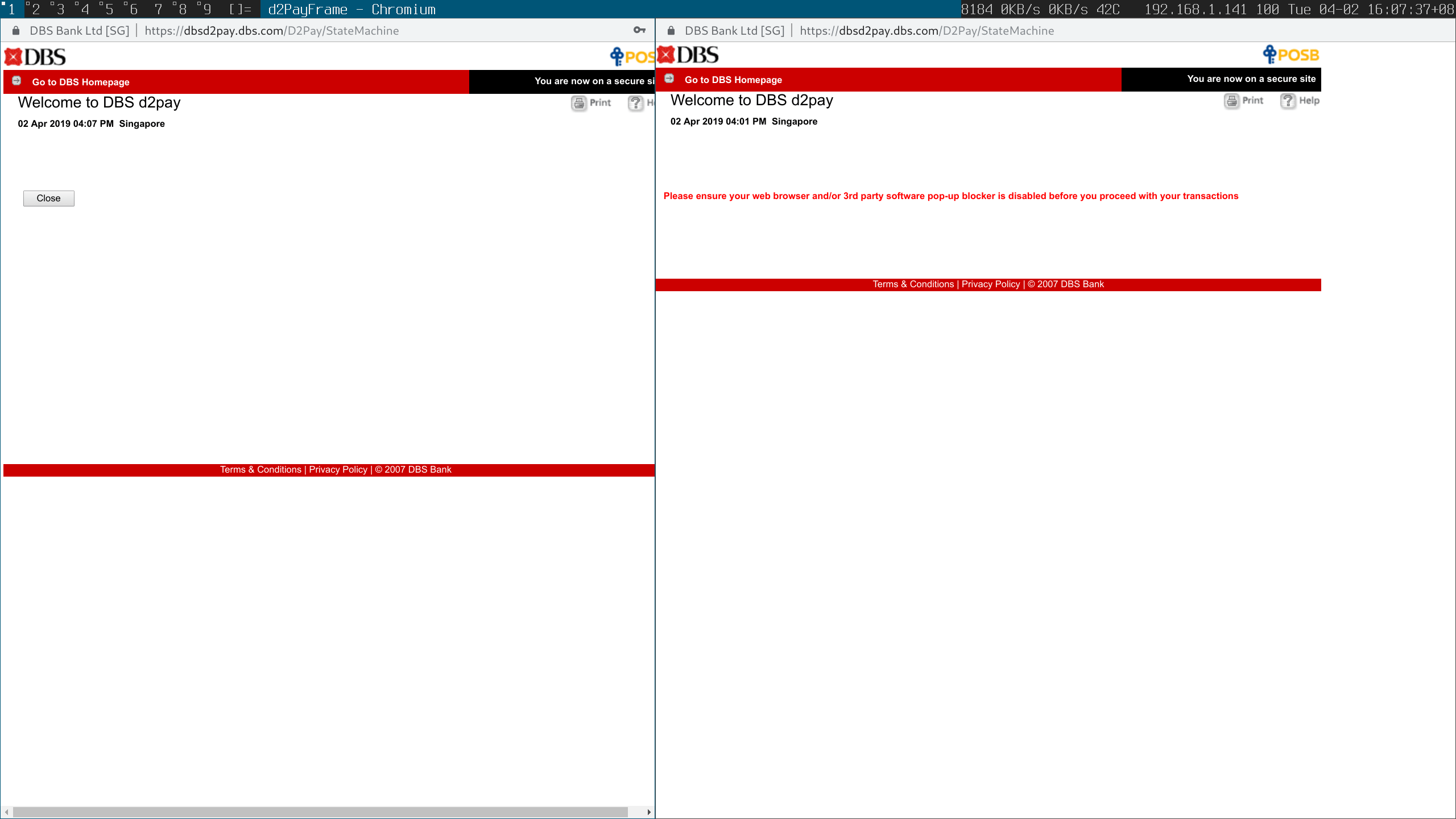
I don't think it worked. I don't know. I received no confirmation.
Conclusion
Hi Kai, can you try again and pls choose from the drop-down list box as follows:
— DBS Care (@dbs_care) April 3, 2019
-DBS Savings Plus
-POSB Savings (for POSB eSavings and POSB Passbook)
-DBS Current
-DBS Autosave (for DBS Multiplier and DBS Multi-Currency Accounts)
-POSB Current
Let us know how it goes. Thanks!
If you have a DBS "multiplier account" like I do. Choose DBS Autosave otherwise d2pay will fail.
To try pay again you need the Document Ref No to Search Transactions under Payments & Transactions. I called IRAS 1800 460 4923 for 13 minutes to retrieve this.
UPDATE TO FIND ESTAMPING DOCUMENT REFERENCE NUMBER:
- Login using the same SingPass
- Go to Records -> Search Stamping Records
- Go to Document Status -> Submitted
- Enter Submission Date -> click the calendar icon and choose 2 dates to filter your stamping date
- Click Search
- Then click Details, then if payment made, you may download stamp certificate. If payment does not gone through, they will ask you to make payment.