Multiple managed access points in Malaysia
Assumptions:
- You are using Unifi fibre
- You have a home big enough where the wifi signal from your Telekom Malaysia supplied AP doesn't quite reach or has poor performance
- You are using HyppTV / Unifi TV / IPTV in a place other than where the fibre terminates, typically in the ONU-FIBERHOME-AN5506-04B GPON modem supplied by Telekom Malaysia
Proposal, replace the Unifi router!
2x Mikrotik hAP ac lite should make your home wireless, AWESOME. They are about 240MYR each, so the total spend should be about 500MYR.
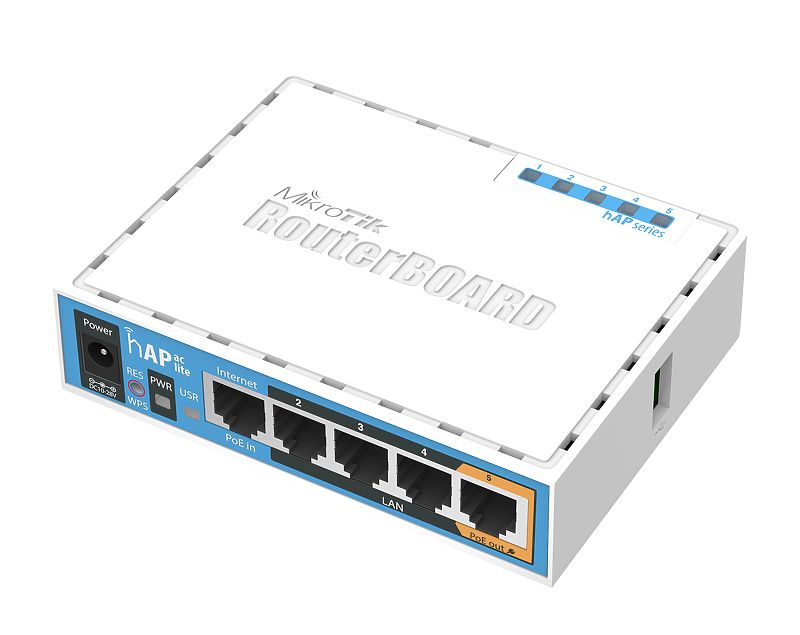
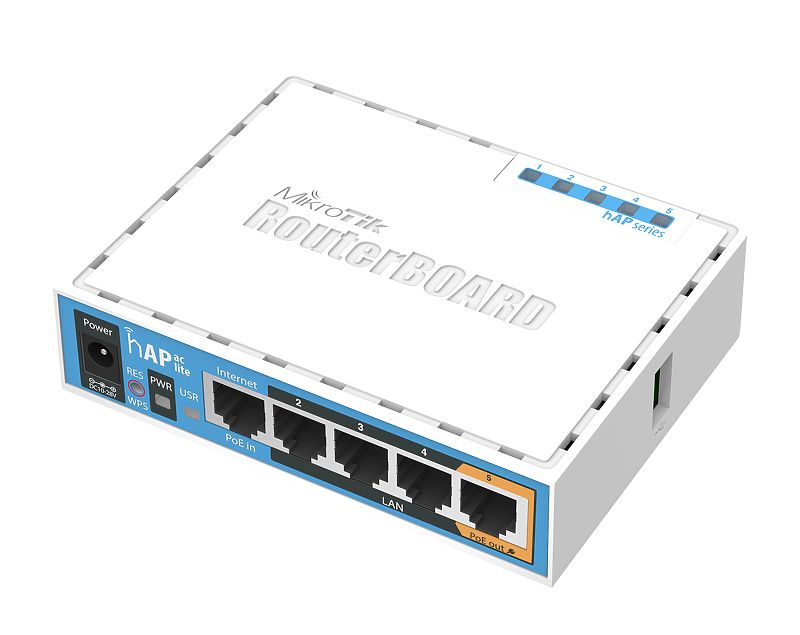
Unifi is due at writing to upgrade customers to 100Mbps and these devices are also limited to 100Mbps. I recommend alternatively the hAP ac² if you can afford it. "hAP ac²" devices are capable 1000Mbps aka Gigabit speeds. So if you are sharing something within your network. It's FAST. However note the cable quality between your GPON ONU and HyppTV might be poor quality CAT5, i.e. not capable of supporting Gigabit speeds.
Setup
One Mikrotik which I have named "Uptown" by the ONU:


Another Mikrotik which I have named "tv" downstairs by the TV:

Managed
Controlled Access Point system Manager (CAPsMAN) allows centralization of wireless network management. I like to set a CAPsMAN up on the "Uptown" Mikrotik so when I plug in further Mikrotiks in "CAP mode" (think of it as a slave to CAPsMAN), it takes on the configuration of "Uptown". Furthermore when I upgrade "Uptown" the managed AP, in my case, "tv", gets upgraded too.
VLANs, several independent networks in one cable
The way Unifi works is from LAN1 on the ONU, comes two "virtual" LANs in one cable to "Uptown":
- VLAN 500, in which you need to establish a PPPoE connection to bridgeLocal
- VLAN 600, the IPTV network for the HyppTV
Mikrotik needs to be configured to map these networks on to its ports and bridges.
It gets a little complex as we tag our connected Internet out on the IPTV network under VLAN id 592 for the CAP "tv" to untag to its bridgeLocal. There are easier ways to do it, but we do it this way in the case the CAP "tv" fails, the cable can be directly plugged into the HyppTV and it will still work.
The Mikrotik configurations
Unfortunately you cannot just restore these two configurations. You have to use
them as guide as your login user=hendry_lc@unifi, physical mac-addresses,
essid, wireless passphrase will be different for your deployment. I wrote a
detailed explanation on the Mikrotik forum of the
setup.
I posted a video of how I configured a CAPsMAN on a bridge, which hopefully introduces you how to use the Mikrotik GUI.
Once you have it all setup, you should by able to see using "Airport utility" on IOS and using Wi-Fi Scan four access points. Why four? Each Wireless AC capable device has a 2.4 Ghz radio as well as often less crowded and more stable 5 Ghz radio. Enjoy your super stable Wireless in Malaysia!