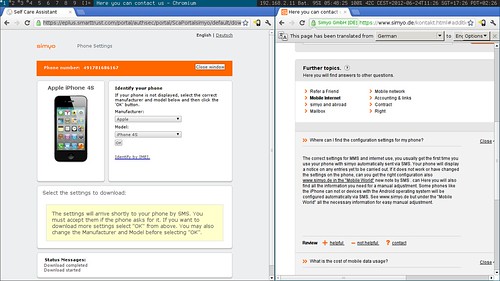Iphone Internet Simyo
What I do not enjoy about my Apple iPhone is setting up 3G Internet on different carriers when I travel.
I've had the SAME problem in Singapore (Starhub), UK (3UK) & Germany (Simyo, though I think Fyve looks much better).
It usually involves:
- Resetting your network settings by going into Settings -> General -> Reset -> Reset Network Settings
Now you've nuked your 3G settings and all those precious Wifi passwords, hopefully your carrier is SANE enough to support DEFAULT APN settings. (Whatever they are) Often this isn't the case. :(
- Next you need to somehow get your new 3G carrier to send your Iphone the APN settings in the form of a MMS message that gets installed as a "Profile". I actually prefer Android here, because on Android it is straightforward to manually update APN settings after Googling for your new operator's APN settings.
In Germany I asked Simyo, but no response. Then I delve into the mess of their Website to eventually find two important links:
- http://www.simyo.de/mobile-welt/mobiles-internet/handy-einstellungen.html
- https://eplus.smarttrust.com/portal/authsec/portal/ScaPortalsimyo/default/downloadSettingsWindow?messagekey=download_settings.settings_sent&action=2
After authenticating again, it does send you a SMS link and MMS, accept, accept and BOOM Internet! Was that so hard?
Yes it was.
I ended up spending at least an hour in a two queues in Plaza Singapura for getting Starhub settings after emailing and getting this CRAZY response:
Dear Mr Hendry
Thank you for your e-mail.
We note that you experienced less-than-ideal internet connections at
certain location(s). To better assist you in your query, we will
appreciate it if you would share with us the following details during
the period when you experienced less-than-ideal coverage.
01. Subscriber's Name and NRIC/Account/Mobile Number(s):
02. Preferred Contact Number and/or Time:
03. Specific address and/or locations where weak signal is detected
(eg. floor, unit number, postal code etc):
04. Date and Time of issue:
05. Brand and Model of Mobile:
06. Network Type you are connected to:
07. What is the Network signal strength of connection? (% or bars):
08. What is the APN you are currently using: shwap or shinternet
09. Were there any error messages displayed? (include screenshots if
necessary):
10. What is the IP Address you obtained? (under command prompt, type
ipconfig/all):
11. Please provide brief description of the issue you are
experiencing:
12. Did you experience this issue previously or is it only now that
you encounters this issue?:
13. Did you experience this issue only at a particular location or at
all locations?:
14. Any Frequent Disconnection occurred on GSM Network (To change
network, please refer to Network.txt)
We look forward to hearing from you so as to assist you with your
concerns as soon as possible.
Should you have any further queries on mobile services, please e-mail
us at this address or fax in to (+65) 6720 5000. We will be glad to
assist you.
Yours sincerely
Kenny Tan
Customer Affairs
My response:
Do you want to know my bloody type and sexual orientation too? That's
a crazy way to do customer service.
The RIGHT ANSWER was to ask me to reset my Iphone's network settings.